One month ago, sky3ds team released a new product-SkyDock, which works with sky3ds+v140 and enables you to extract private header from one of your original 3DS game card. With this private header, you can use sky3ds+ to play online games. And there is not any risk of being banned because of a unique private header. In this post, we use sky3ds+ to play Mario Kart 7 online as an example.
Video: Sky3ds+ plays Supports Mario Kart 7 online
Open settings.txt file in microSD card and check your sky3ds+ firmware version. If it is not v140, please update sky3ds+ firmware to v140.
Download firmware v140 and unzip it. Copy the firmware.bin of sky3ds+ firmware V140 into the root directory of your FAT32 microSD card. Insert your microSD card into sky3DS+, connect your PC and sky3DS+ with a USB cable. The LED red light will turn on for 30 seconds, then turn to the green light and keep flashing for 10 seconds, once the light turn off it means the sky3DS+ has been updated successfully. Delete the firmware.bin file in your microSD card.
Insert the updated sky3ds+ and one of your original 3DS game card(Monster Hunter XX as an example)to the two slots of Skydock, then connect sky3ds+ to your PC with USB cable. The LED blue light will flash, and a new savekeys.txt file will be created in microSD card. The savekeys.txt file is used for saving private header.
Open savekeys.txt and copy the private header:128 bytes(including all FF)
Open settings.txt file and paste the private header to “DEFAULT_GAMESAVE_KEY=(private header)”, save settings.txt.
Copy 3ds rom Mario Kart 7 to micorSD card and insert microSD card to sky3ds+. Insert sky3ds+ to 3DS and play Mario Kart 7 online without ban risk.
If you have 002-0123 error code when playing online game, please delete the .save file then try play the game again.
Tips: If you buy one new sky3ds+ card, you will get a free SkyDock as gift
If you had bought sky3ds+ card from digitopz.com, you can pay $7 to get one SkyDock.
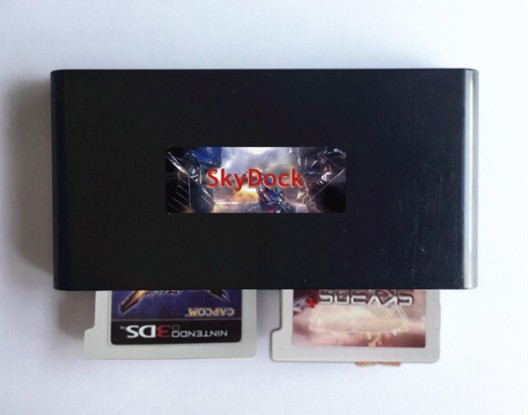
But why do you need the skydock? Can’t you just download the files?
Skydock is a conntector for sky3ds+ and 3ds game card. Tthere are two card slots on skydock for them. The files works only for sky3ds+. How do you connect sky3ds+ and 3ds game card without skydock?