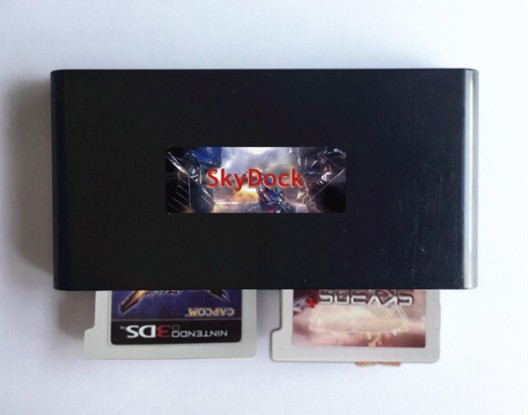3DS Ever Oasis and The Alliance Alive have been released and many users discuss this game. Can we play the 3ds game for free on 3DS, New3DS and 2DS console? Does sky3ds+ support Ever Oasis and The Alliance Alive? We will give you answer here.
3DS Ever Oasis
Ever Oasis is a new action-adventure RPG video game developed by Grezzo and published by Nintendo for the Nintendo 3DS video game console. The game was released in North America and Europe on the 23rd of June 2017.
As you explore the desert and solve puzzling dungeons, you’ll gather resources to build up your oasis with the water spirit Esna. Allies will join your cause, so equip them with weapons, and use their skills to slay towering bosses.
3DS The Alliance Alive
The Alliance Alive is a new role-playing video game developed and published by Furyu for Nintendo 3DS. It is released in Japan on June 22, 2017.
This RPG will force players to proceed through the game from the perspectives of nine characters of two conflicting races. The protagonists’ fates will begin to intersect and before long, they’ll all converge into one story with everyone together. In the Alliance Alive game, battle is based on a turn-based system where up to 5 party members can participate. The system focuses on tempo and features a fast-forward function to move the fight up to four times faster. Enemy counters are based on symbols, so you’ll only begin a fight if you’ve touched a monster on the field.
3DS Ever Oasis and The Alliance Alive for sky3ds+
One 3ds flashcart is the best choice to play free 3ds games. Now sky3ds+ is the most popular card, supporting any 3ds games. Does sky3ds+ support 3DS Ever Oasis and The Alliance Alive? Answer is yes, 3DS Ever Oasis and The Alliance Alive works with sky3ds+ card on 3DS, New3DS and 2DS console. If you have own sky3ds+ card, you can play Ever Oasis
To ensure better game experience, cheat NTR plugins for Ever Oasis and Alliance Alive have been released
Ever Oasis Cheat NTR Plugin(supports US/EUR version)
1. Inf HP
2. Enemy HP 1
3. Exist Things 98 (Enter Things Menu) (Excluse Important Items)
4. All Things 98 (Enter Things Menu) (Excluse Important Items)
5. Clear All Things (Enter Things Menu) (Excluse Important Items)
6. Item Max after Change
7. Dewadems 777777
8. Quick Quest Guage
The Alliance Alive Cheat NTR Plugin(JPN version)
1. Study Qualifications 1PT
2. Study All Qualifications
3. Solis 777777
4. Exist Item 98
Enter Item Menu
5. All Item 98
Enter Item Menu
6. Clear All Item
Enter Item Menu
7. Inf HP
8. Instant Kill
9. Inf SP
10. Enemy SP 0
Download cheat NTR plugin file here. If you want to know how to use the NTR plugin, please follow this post
Tips: If you buy one new sky3ds+ card, you will get a free SkyDock as gift
If you had bought sky3ds+ card from digitopz.com, you can pay $7 to get one SkyDock.